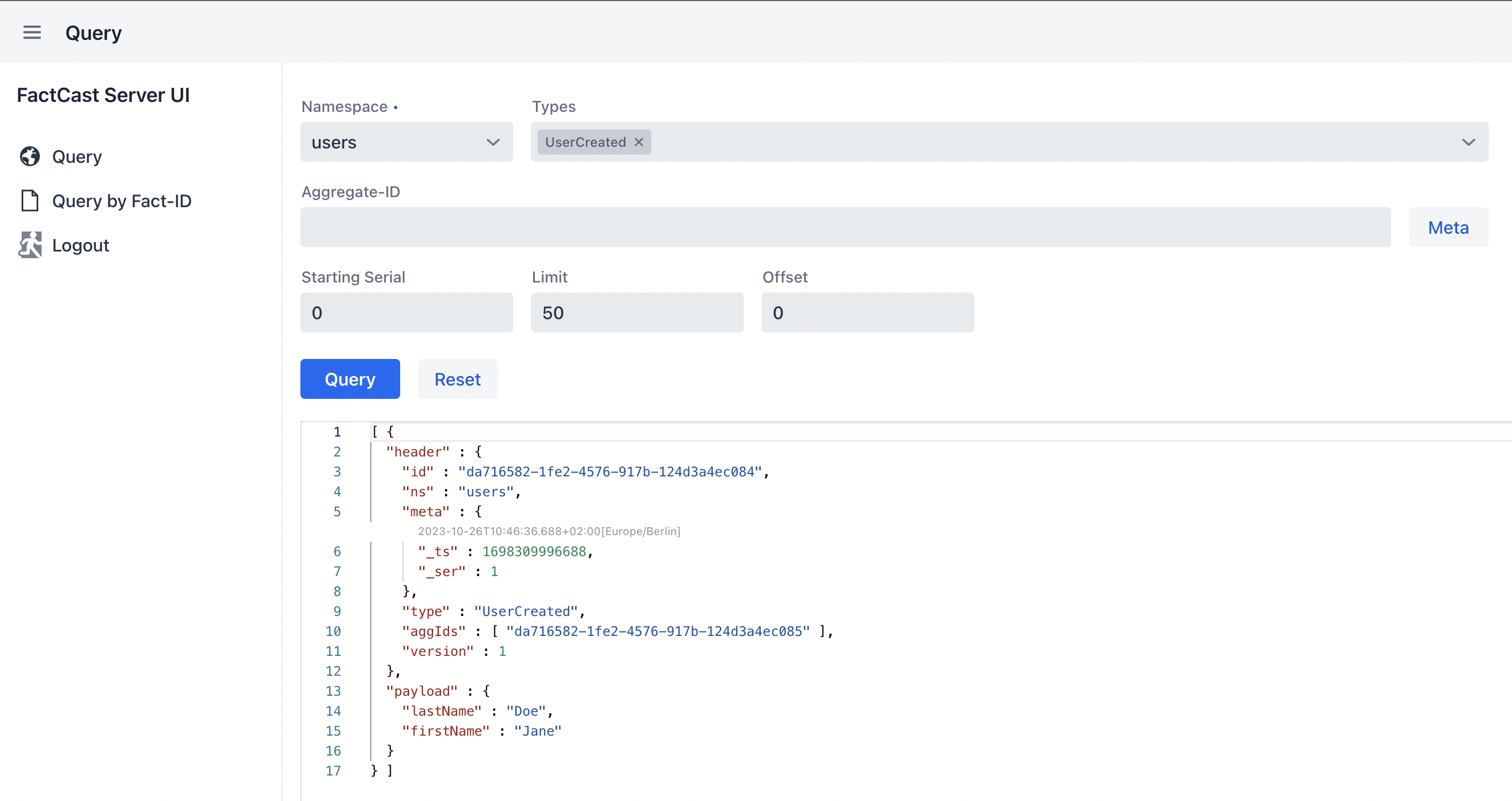UI
FactCast-Server UI
The FactCast-Server UI is an easy to use UI based on Vaadin, that optionally can be plugged into FactCast. It allows to
conveniently query for facts, without requiring knowledge of a query language or database access.
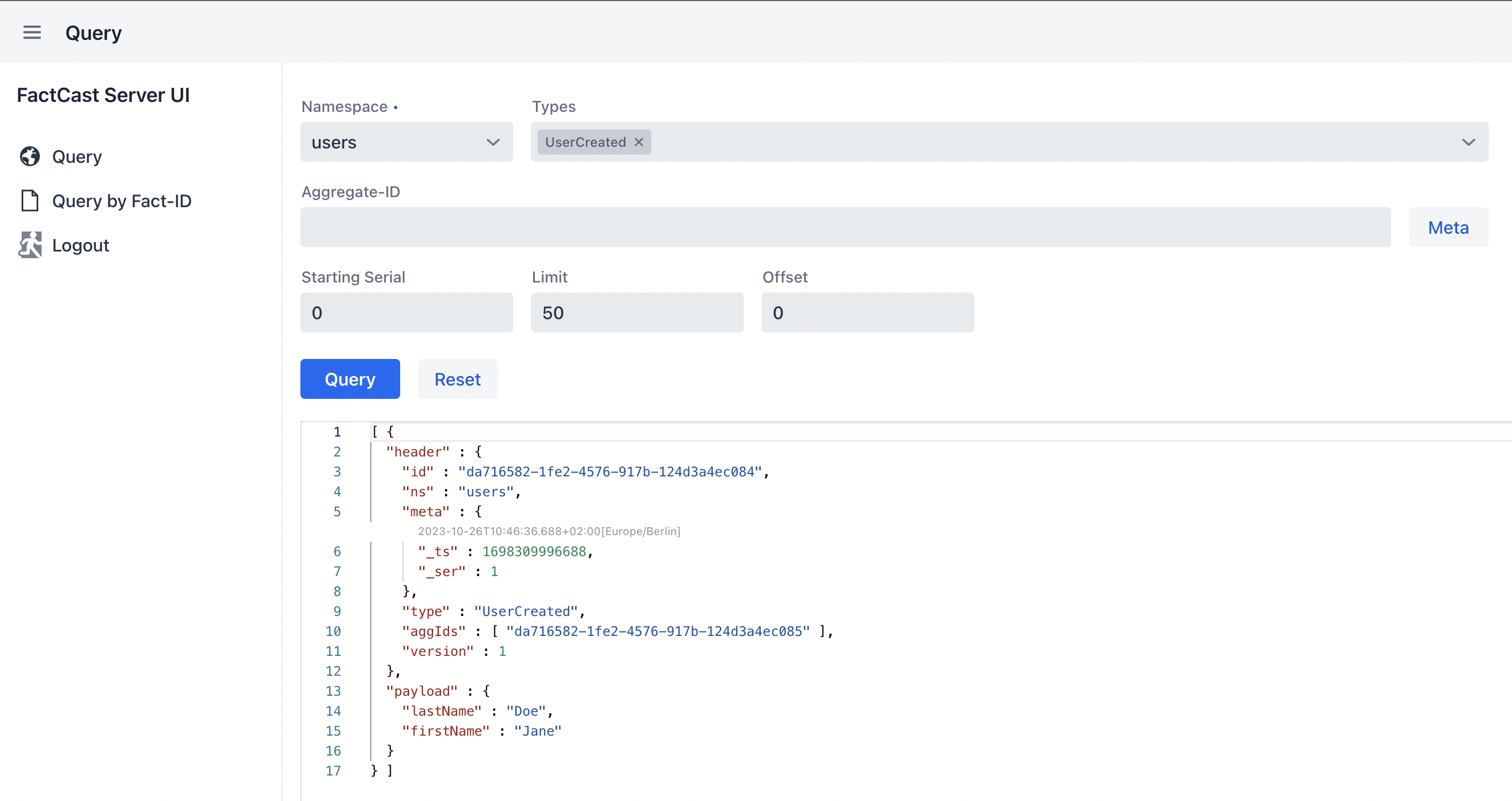
Learn here how to set it up in your environment.
1 - Setup
Setup and configuration of the Server UI
This section will walk you through the many options of how to setup and operate FactCast-Server-UI.
First, decide for a deployment-option and configure the necessary Vaadin property.
Also there are several options regarding Security.
If you want to persist reports generated by users somewhere else than on the instance’s filesystem take a look at
Report Storage.
1.1 - Deployment Options
Options for deploying the FactCast server-ui.
The FactCast Server-UI can be deployed in different ways:
Option 1: as part of the factcast server
Just add the dependency factcast-server-ui to your server project (next to server-grpc), so that you can use the UI
directly from within the Server. In
this configuration, the UI uses the (process-local) FactStore interface to talk to your store, and (almost) no
additional configuration is needed.
(!) Beware that this way, the UI is vulnerable to anyone, who can access the Server via HTTP, obviously.
Option 2: as a standalone instance accessing the Database
You can add a new project to your landscape that just acts as a UI Server. In this configuration you don’t even need
the gRPC layer (factcast-server-grpc) because it uses a jdbc connection to your database directly. The config is
basically the
same than with your FactCast Server (in terms of how to access the backing database), but additionally, you may want
to set the role of this instance to readOnly (see readonly deployment).
Option 3: as standalone instance facilitating an existing factcast-server over gRPC
This is useful when you don’t want to publish the UI (much recommended) and also cannot / don’t want to access the
Database directly. This
way, the server-ui is basically just another client talking to the FactCast Server, and the configuration is done
accordingly.
Security
The UI uses spring-security. Some helpful settings are documented here.
If security is disabled you can log in with any username and security_disabled as password.
1.2 - Properties
Properties you want to use to configure FactCast UI.
UI
This setting should be set in every instance that factcast-server-ui is part of.
| Property | Description | Default |
|---|
| vaadin.productionMode | Should be set to true, otherwise vaadin tries to generate a dev bundle which is not necessary, and probably will fail. | false |
| factcast.ui.report.store.path | The path under which reports are stored if no external ReportStore is configured. | /tmp/factcast-ui/report |
| factcast.ui.report.store.s3 | The name of the S3 Bucket in which the reports are stored by the S3ReportStore. This overrides factcast.ui.report.store.path | |
1.3 - Report Storage
Persist the results of your fact queries for future analysis.
The FactCast-Server UI comes with a report page that saves the result of your query for future usage. Generated reports
are only visible for the user that created them and can be downloaded and deleted at any time.
Filesystem Storage
Per default reports are stored on the filesystem of the instance that is running the FactCast-Server UI. The path can be
configured using the factcast.ui.report.store.path property.
This setup has the downside that reports are lost when the instance is restarted or the filesystem is wiped, as well as
that large amounts of reports can fill up the disk. Because of this, it is recommended to use an external ReportStore.
S3 Report Store
The recommended way to use the FactCast-Server UI Reports page is to store reports in an S3 bucket. To enable this, you
can use the factcast-server-ui-s3-reportstore module by importing it as a dependency in your project.
<dependency>
<groupId>org.factcast</groupId>
<artifactId>factcast-server-ui-s3-reportstore</artifactId>
<version>${factcast.version}</version>
</dependency>
When setting up the S3 Bucket ensure the following permissions are granted to your server instance:
[
{
effect: Effect.ALLOW,
actions: [
's3:GetObject',
's3:GetObjectVersion',
's3:PutObject',
's3:DeleteObject'
],
resources: [
`
arn: aws
:
s3:
:
:
<reportBucketName>
`
],
},
{
effect: Effect.ALLOW,
actions: [
's3:ListBucket'
],
resources: [
`
arn: aws
:
s3:
:
:
<reportBucketName>
`
],
}
]
Finally in the application.properties file, configure the following properties:
| Property | Description | Default |
|---|
| factcast.ui.report.store.s3 | The name of the S3 Bucket in which the reports are stored by the S3ReportStore. | -/- |
1.4 - Security
Authentication & Authorization
By default, the FactCast-Server UI supports the same authentication/authorization approach as the GRPC server
explained here.
However, you might want to make UI accessible via a centrally managed Active Directory. Luckily, we use Spring Security
under the hood and all this is possible.
OIDC Example
The following example shows an OIDC integration:
- You have to exclude the standard configuration, that configures Spring Security & Vaadin to support the default
authentication/authorization approach.
@SpringBootApplication(exclude = {FactCastServerUISecurityAutoConfiguration.class})
- Add necessary Spring Security dependencies and configurations:
<dependency>
<groupId>org.springframework.boot</groupId>
<artifactId>spring-boot-starter-oauth2-client</artifactId>
</dependency>
<dependency>
<groupId>org.springframework.security</groupId>
<artifactId>spring-security-oauth2-jose</artifactId>
</dependency>
- Implement custom security configuration
@Configuration
@EnableWebSecurity
public class SecurityConfig extends VaadinWebSecurity {
@Override
protected void configure(HttpSecurity http) throws Exception {
http.oauth2Login(Customizer.withDefaults()); // enable oauth2 login
super.configure(http);
}
}
- Implement a
OAuth2UserService that maps from a OidcUser to a FactCastOidcUser which is usable by the
FactCast-Server UI.
@Component
public class FactCastUserService implements OAuth2UserService<OidcUserRequest, OidcUser> {
private final OidcUserService oidcUserService = new OidcUserService();
@Override
public OidcUser loadUser(OidcUserRequest userRequest) throws OAuth2AuthenticationException {
// that gives you a fully authenticated user via your OAuth/OIDC provider
OidcUser user = oidcUserService.loadUser(userRequest);
// either create the account yourself or reuse factcast-access.json here
FactCastAccount account = new FactCastAccount(user.getEmail(), List.of());
return new FactCastOidcUser(account, "unused", user);
}
}
with this being the FactCastOidcUser
public class FactCastOidcUser extends FactCastUser implements OidcUser {
private final OidcUser user;
public FactCastOidcUser(FactCastAccount account, String secret, OidcUser user) {
super(account, secret);
this.user = user;
}
@Override
public Map<String, Object> getClaims() {
return user.getClaims();
}
@Override
public OidcUserInfo getUserInfo() {
return user.getUserInfo();
}
@Override
public OidcIdToken getIdToken() {
return user.getIdToken();
}
@Override
public Map<String, Object> getAttributes() {
return user.getAttributes();
}
@Override
public String getName() {
return user.getName();
}
}
1.5 - Plugins
Plugins to enrich visual representation of data
FactCast Server UI is extensible using Plugins. Those plugins can be handy for enriching the plain fact information you
see.
Scenario
Consider you have the following Events:
where UserRegistered has a UserId and a UserName, and UserLogin is emitted after a succesful login, having just the
UserId.
Now, when you look at UserLogin Events through the UI, the UserId is all you see, because thats all the json there is to
your fact payload. However it might be nice to know the UserName for a UserId when you look at it. Also it would be
cool, to ‘annotate’ the Json with that information. This can be done by building custom Plugins.
A plugin provides you an API to inspect and annotate the Json that will be displayed to the User.
As part of a plugin, you could for instance build a projection that consumes all the UserRegistered Events to provide a
queryable Map<UserId, UserName>, and use this data to annotate the UserName to every UserId.
Getting started
Take a look at HeaderMetaTimestampToDatePlugin as an example of the simplest Plugin possible. It just turns
the meta._ts attribute of the fact header into a human readable DateTime.